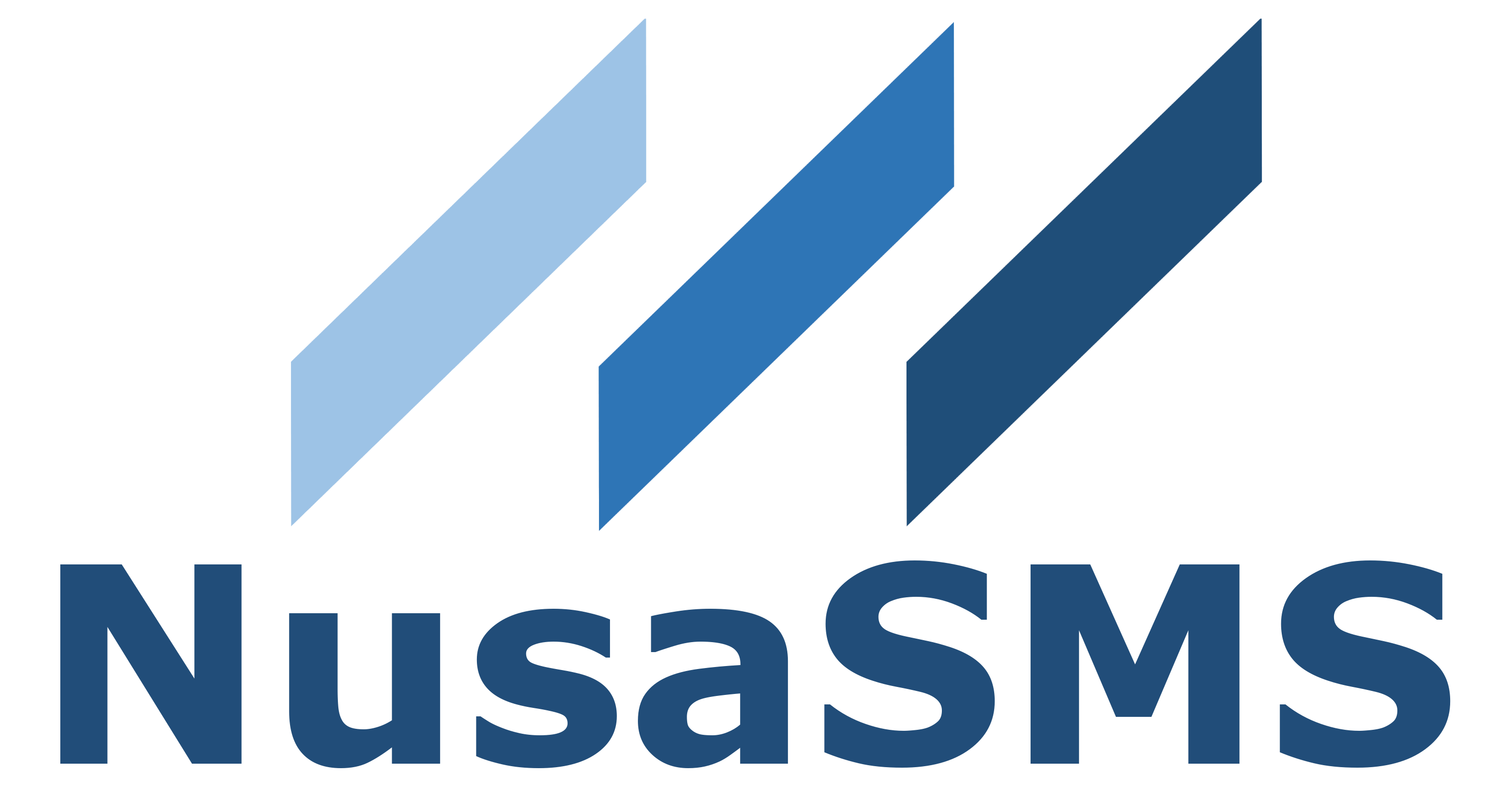NusaSMS API v1.0
Scroll down for code samples, example requests and responses. Select a language for code samples from the tabs above or the mobile navigation menu.
Please be noted that there are two API host, development (test) and production server.
Production
Host: https://api.nusasms.com
You can use this host to make real transaction.
Grab your APIKey on app.nusasms.com, on Account > User management menu.
API Usage Notes
- Credit top up might be required for making transactions.
- Max API HIT is one hit per 10.0 milliseconds
Development /Test (Currently inactive)
- Old (removed): https://cdev.nusasms.com
- New: https://dev.nusasms.com
Development (testing), which user’s client credit top up is for testing only. Any result of this API (this host) is not real. Credit top up is not required on this server host.
On this server, an account (and only one) is being provided to user the API.
The APIKey for this test server is REGULAR_USER_API_APIKEY.
Please use the APIkey kindly.
Response
Success
HTTP Response Code, either 200, 201, 202 or 204 and
error=false on the json response is success request.
- 200: Request succeed
- 201: Request succeed and data saved/updated
- 204: Removal request succeed
Failed / Error
All neither 200, 201 nor 204 HTTP response code is failed response.
HTTP Status Code
- 401 or 403: Authentication failure
- 400: Invalid HTTP request parameter.
- 404: Not found
- 405: Method not allowed
- 422: Invalid parameter value / format
- 429: Rate limit
- 50X: Server Error
Response Content Type
- Set
Acceptheader totext/xmlorapplication/xmlto get XML response.
IP Whitelist
To be able to use NusaSMS API, you must register your IP address to be whitelisted.
Follow this steps to register your IP Address.
- Login app.nusasms.com
- Go to Account menu then choose IP Whitelist menu.
- Click the add button (the blue button with plus icon)
- Fill the fields and make sure to check the Active mark.
- Click Save and close
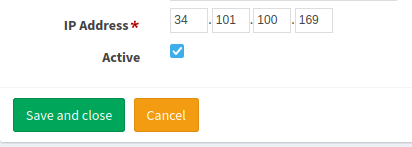
Authentication
- API Key (APIKey)
- Parameter Name: APIKey, in: header.
APIKey
Get user data using API Key
GET /nusasms_api/1.0/auth/api_key
BASE_URL=https://api.nusasms.com
# BASE_URL=https://dev.nusasms.com # For testing
curl ${BASE_URL}/nusasms_api/1.0/auth/api_key \
-H "APIKey: {YOUR_APIKEY}" \
-H 'Content-Type: application/json' \
# --insecure # Ignore SSL Verification
import requests
BASE_URL = "https://api.nusasms.com/nusasms_api/1.0"
# For testing
# BASE_URL = "https://dev.nusasms.com/nusasms_api/1.0"
HEADERS = {
"Accept": "application/json",
"APIKey": "{YOUR_API_KEY}"
}
r = requests.get(
f'{BASE_URL}/auth/api_key',
headers=HEADERS,
# verify=False # Skip SSL Verification
)
print(r.json())
package main
import (
"fmt"
"io/ioutil"
"net/http"
)
func main() {
headers := map[string][]string{
"Accept": []string{"application/json"},
"APIKey": []string{" YOUR_API_KEY "},
}
url := "https://api.nusasms.com/nusasms_api/1.0/auth/api_key"
// For testing
// url := "https://dev.nusasms.com/nusasms_api/1.0/auth/api_key"
req, _ := http.NewRequest("GET", url, nil)
req.Header = headers
client := &http.Client{}
resp, err := client.Do(req)
if err != nil {
panic(err)
}
body, _ := ioutil.ReadAll(resp.Body)
fmt.Println(string(body))
// ...
}
<?php
$BASE_URL = "https://api.nusasms.com/nusasms_api/1.0/auth/api_key";
$curl = curl_init();
curl_setopt_array($curl, array(
CURLOPT_RETURNTRANSFER => 1,
CURLOPT_HTTPHEADER => array(
'APIKey: {YOUR_API_KEY}',
'Content-Type: application/json'
),
CURLOPT_URL => $BASE_URL,
// CURLOPT_SSL_VERIFYPEER => 0, // Skip SSL Verification
));
$resp = curl_exec($curl);
echo $resp;
curl_close($curl);
const axios = require('axios');
const headers = {
'Accept':'application/json',
'APIKey':'YOUR_API_KEY'
};
const url = 'https://api.nusasms.com/nusasms_api/1.0/auth/api_key'
// Test host
//const url = 'https://dev.nusasms.com/nusasms_api/1.0/auth/api_key'
axios.get(url, {headers: headers})
.then(function(response) {
console.log(response.data)
})
.catch(error => {
if (error.response) {
console.error(error.response.data)
} else if (error.request) {
console.error(error.request)
} else {
console.error(error.message);
}
});
require 'rest-client'
require 'json'
headers = {
'Accept' => 'application/json',
'APIKey' => 'YOUR_API_KEY'
}
url = 'https://api.nusasms.com/nusasms_api/1.0/auth/api_key'
# Dev host
# url = 'https://dev.nusasms.com/nusasms_api/1.0/auth/api_key'
result = RestClient.get(url, headers=headers)
puts JSON.parse(result)
Example responses
200 Response
{
"error": false,
"message": "Data message",
"data": {
"userid": "string",
"idPerson": 0,
"idClient": 0
}
}Responses
| Status | Meaning | Description | Schema |
|---|---|---|---|
| 200 | OK | Successful Response | PersonResponse |
Account
Get Balance Data
GET /nusasms_api/1.0/balance
BASE_URL=https://api.nusasms.com/nusasms_api/1.0
# For testing
# BASE_URL=https://dev.nusasms.com/nusasms_api/1.0
curl -X GET "${BASE_URL}/balance" \
-H "accept: application/json" \
-H "Content-type: application/json" \
-H "APIKey: {YOUR_API_KEY}"
# --insecure # Ignore SSL Verification
<?php
$BASE_URL = 'https://api.nusasms.com/nusasms_api/1.0/balance';
// For test
// $BASE_URL = 'https://dev.nusasms.com/nusasms_api/1.0/balance';
$curl = curl_init();
curl_setopt_array($curl, array(
CURLOPT_URL => $BASE_URL,
CURLOPT_HTTPHEADER => array(
"APIKey: {YOUR_API_KEY}",
'Accept: application/json',
'Content-Type: application/json'
),
CURLOPT_RETURNTRANSFER => 1,
// CURLOPT_SSL_VERIFYPEER => 0, // Skip SSL Verification
));
$resp = curl_exec($curl);
echo $resp;
curl_close($curl);import requests
BASE_URL = 'https://api.nusasms.com/nusasms_api/1.0'
# For testing
# BASE_URL = 'https://dev.nusasms.com/nusasms_api/1.0'
HEADERS = {
"Accept": "application/json",
"APIKey": "YOUR_API_KEY"
}
r = requests.get(
f'{BASE_URL}/balance',
headers=HEADERS,
# Skip SSL Verification
# verify = False
)
print(r.json())
package main
import (
"fmt"
"io/ioutil"
"net/http"
)
func main() {
headers := map[string][]string{
"Accept": []string{"application/json"},
"APIKey": []string{" YOUR_API_KEY "},
}
url := "https://api.nusasms.com/nusasms_api/1.0/balance"
// For testing
// url := "https://dev.nusasms.com/nusasms_api/1.0/balance"
req, _ := http.NewRequest("GET", url, nil)
req.Header = headers
client := &http.Client{}
resp, err := client.Do(req)
if err != nil {
panic(err)
}
body, _ := ioutil.ReadAll(resp.Body)
fmt.Println(string(body))
// ...
}
const axios = require('axios');
const headers = {
'Accept':'application/json',
'APIKey':'YOUR_API_KEY'
};
const url = 'https://api.nusasms.com/nusasms_api/1.0/balance'
// Test host
//const url = 'https://dev.nusasms.com/nusasms_api/1.0/balance'
axios.get(url, {headers})
.then(function(response) {
console.log(response.data)
})
.catch(error => {
if (error.response) {
console.error(error.response.data)
} else if (error.request) {
console.error(error.request)
} else {
console.error(error.message);
}
});
require 'rest-client'
require 'json'
headers = {
'Accept' => 'application/json',
'APIKey' => 'YOUR_API_KEY'
}
url = 'https://api.nusasms.com/nusasms_api/1.0/balance'
# Dev host
# url = 'https://dev.nusasms.com/nusasms_api/1.0/balance'
result = RestClient.get(url, headers=headers)
puts JSON.parse(result)
Example responses
200 Response
{
"error": false,
"message": "Data message",
"data": {
"idClient": 0,
"wa_balance": 0,
"wa_expired_date": "2019-08-24",
"hlr_balance": 0,
"hlr_expired_date": "2019-08-24",
"sim_balance": 0,
"sim_expired_date": "2019-08-24",
"sms_balance": 0,
"sms_expired_date": "2019-08-24",
"pulsa_balance": 0
}
}Responses
| Status | Meaning | Description | Schema |
|---|---|---|---|
| 200 | OK | Successful Response | CreditResponse |
WhatsApp Official
Introduction
Whatsapp Official API helps to use WhatsApp Business API. You can send message using a message template by your channel (Whatsapp Account).
Usage flow
- Register Whatsapp Official Account.
- Request message templates (types: text, media/file or interactive (has button actions)
- Wait for template to be approved.
- Use a template (using its template_id) to send broadcast messages (see Send Broadcast Message section below).
Rate Limit
- One Channel message request is limited to 60 request / minute.
Terminology
- Template: template of Whatsapp message (You need to make request of your template to us and wait until its approved).
- Channel: Whatsapp Account that has been integrated with this service.
Types of Message
1. Broadcast Message
A message template is required to send broadcast message. You can send this message to anyone regarding either your recipient is valid Whatsapp account or not.
After the recipient reply your broadcast message, you will get a room.
This room is assigned to your channel.
room_id is going to be used to send reply message or interactive reply message.
For more information please see Send Broadcast Message section.
2. Reply Message
After getting room_id, you can send custom message without template, thus you will explicitly use previous channel which you use on broadcast message.
room_id is required to send reply message.
You can get room_id from your Inbox after the recipient reply your broadcast message.
room_id is active in 24 hours since is the the message recipient reply to broadcase message.
For more information please see Send Reply Message section.
3. Interactive Reply Message (Coming soon)
Interactive Reply Message is extension of reply message that allows to send custom message with interactive buttons which also require room_id.
Send Broadcast Message
POST /nusasms_api/1.0/wa_official/message/broadcast
# Template: "Your OTP Code is 1
# Sent message by this code: "Your OTP Code is CODE"
BASE_URL=https://api.nusasms.com/nusasms_api/1.0
curl -X POST "${BASE_URL}/wa_official/message/broadcast" \
-H 'Content-type: application/json' \
-H "Accept: application/json" \
-H "APIKey: {YOUR_API_KEY}" \
-d '{
"destination": "YOUR_DESTINATION",
"destination_name": "DESTINATION/RECIPIENT NAME",
"template_id": "YOUR-TEMPLATE-UUID",
"channel_id": "YOUR-CHANNEL-UUID",
"parameters": {
"body": [
{
"key": "1",
"value": "code",
"value_text": "CODE"
}
]
}
}'
# --insecure # Ignore SSL Verification
<?php
/*
Template: "Your OTP Code is 1""
Sent message by this code: "Your OTP Code is VARIABLE_VALUE"
*/
$URL = 'https://api.nusasms.com/nusasms_api/1.0/wa_official/message/broadcast';
$curl = curl_init();
$payload = json_encode(array(
'destination' => '628xxxxxxxxxx',
'destination_name' => 'DESTINATION/RECIPIENT NAME',
'template_id' => 'YOUR-TEMPLATE-UUID',
'channel_id' => 'YOUR-CHANNEL-UUID',
'parameters' => array(
'body' => array(
array(
'key' => '1',
'value' => 'VARIABLE_NAME',
'value_text' => 'VARIABLE_VALUE'
)
),
)
));
curl_setopt_array($curl, array(
CURLOPT_RETURNTRANSFER => 1,
CURLOPT_URL => $URL,
// For testing
// CURLOPT_URL => $BASE_TEST_URL,
CURLOPT_POST => true,
CURLOPT_HTTPHEADER => array(
"APIKey: YOUR_API_KEY",
'Content-Type:application/json'
),
CURLOPT_POSTFIELDS => $payload,
// CURLOPT_SSL_VERIFYPEER => 0, // Skip SSL Verification
));
$resp = curl_exec($curl);
if (!$resp) {
die('Error: "' . curl_error($curl) . '" - Code: ' . curl_errno($curl));
} else {
echo $resp;
}
curl_close($curl);
import requests
BASE_URL = 'https://api.nusasms.com/nusasms_api/1.0'
HEADERS = {
"Accept": "application/json",
"APIKey": "YOUR_API_KEY"
}
PAYLOADS = {
'destination': '628xxxxxxxxxx',
"destination_name": "DESTINATION/RECIPIENT NAME",
"template_id": "YOUR-TEMPLATE-UUID",
"channel_id": "YOUR-CHANNEL-UUID",
"parameters": {
"header": {
"format": "DOCUMENT",
"params": [
{
"key": "url",
"value": "https://buildmedia.readthedocs.org/media/pdf/read-the-docs/latest/read-the-docs.pdf"
},
{
"key": "filename",
"value": "example.pdf"
}
]
},
"body": [
{'key': 1, 'value': 'code', 'value_text': 'CODE'},
],
"buttons": [
{
"index": "0",
"type": "url",
"value": "/url_endpoint?arg1=value"
}
]
}
}
r = requests.post(
f'{BASE_URL}/wa_official/message/broadcast',
headers=HEADERS,
json=PAYLOADS,
# Skip SSL Verification
# verify=False
)
print(r.json())
package main
import (
"bytes"
"encoding/json"
"fmt"
"io/ioutil"
"net/http"
)
/*
Template: "Your OTP Code is 1""
Sent message by this code: "Your OTP Code is CODE"
*/
func main() {
headers := map[string][]string {
"Content-Type": []string{"application/json"},
"Accept": []string{"application/json"},
"APIKey": []string{"YOUR_API_KEY"},
}
param_header := []map[string]interface{} {
map[string]interface{}{
"key": "1", "value": "code", "value_text": "CODE",
},
}
payload, _ := json.Marshal(map[string]interface{} {
"destination": "62822344641960",
"destination_name": "Any name",
"template_id": "65a08d56-a2b9-45f5-98d3-98671e639055",
"channel_id": "15974c27-3116-49f4-8627-5fc30b0c66d8",
"parameters": map[string]interface{} {
"body": params_body,
},
})
url := "https://api.nusasms.com/nusasms_api/1.0/wa_official/message/broadcast"
req, err := http.NewRequest("POST", url, bytes.NewBuffer(payload))
req.Header = headers
client := &http.Client{}
resp, err := client.Do(req)
if err != nil {
panic(err)
}
body, _ := ioutil.ReadAll(resp.Body)
fmt.Println(string(body))
// ...
}const axios = require('axios');
/*
Template: "Your OTP Code is 1""
Sent message by this code: "Your OTP Code is FIRST_PARAM"
*/
const headers = {
Accept: 'application/json',
APIKey: 'YOUR_API_KEY'
};
var data = {
destination: '628xxxxxxxxxx',
destination_name: 'DESTINATION/RECIPIENT NAME',
template_id: "YOUR-TEMPLATE-UUID",
channel_id: "YOUR-CHANNEL-UUID",
parameters: {
body: [
{"key": "1", "value": "otp_code", "value_text": "FIRST_PARAM"}
]
}
}
const url = 'https://api.nusasms.com/nusasms_api/1.0/wa_official/message/broadcast'
axios.post(url, data, {headers})
.then(response => {
console.log(response.data)
})
.catch(error => {
if (error.response) {
console.error(error.response.data)
} else if (error.request) {
console.error(error.request)
} else {
console.error(error.message);
}
});
require 'rest-client'
require 'json'
# Template: "Your OTP Code is 1""
# Sent message by this code: "Your OTP Code is VARIABLE_VALUE"
headers = {
'Accept' => 'application/json',
'APIKey' => 'YOUR_API_KEY',
'Content-Type' => 'application/json',
}
payloads = {
'destination' => '628xxxxxxxxxx',
'destination_name' => 'DESTINATION/RECIPIENT NAME',
'template_id' => 'YOUR-TEMPLATE-UUID',
'channel_id' => 'YOUR-CHANNEL-UUID',
'parameters' => {
'body' => [
{
'key' => '1',
'value' => 'VARIABLE_NAME',
'value_text' => 'VARIABLE_VALUE'
}
]
}
}
base_url = 'https://api.nusasms.com/nusasms_api/1.0'
response = RestClient::Request.new({
method: :post,
url: base_url + '/wa_official/message/broadcast',
payload: payloads.to_json,
headers: headers
}).execute do |response, request, result|
case response.code
# Success
when 201
[ :success, puts(response.to_str) ]
when 400
[
:error,
puts("Failed status_code=#{response.code} response=#{response.to_str}")
]
when 403
[
:error,
puts("Failed status_code=#{response.code} response=#{response.to_str}")
]
when 422
[
:error,
puts("Failed status_code=#{response.code} response=#{response.to_str}")
]
else
[
:error,
puts("Failed response=#{response.to_str}")
]
end
endThis endpoint allows you to send Whatsapp message using a template message.
API Parameters
-
destination: Destination number
Required: true
Example:
628XXXXXXXXXX -
destination_name: Destination name.
Required: true
Example: Any name for your recipient
-
template_id: Template ID
(see Templates on WA Official menu on https://app.nusasms.com)
Required: true
Example:
xxxxxxxx-xxxx-4eee-a150-5e2eacabd34f -
channel_id: Channel ID or Gateway
(see Channels on WA Official menu on https://app.nusasms.com)
Required: true
Example:
xxxxxxxx-023f-4eee-xxxx-5e2eacabd34f -
parameters (optional, please see you template): Parameter for your Template.
Required: false (based on your template)
Example:
{"body": [ {"key": 1, "value": "code", "value_text": "CODE"} ]}Note: Parameter text value cannot have new-line/tab characters or more than 4 consecutive spaces.
There are 3 valid types of
parameters. See on list below
Type of parameters Parameter Value
-
body: Contains list mapping/dictionary that consist of
key,valueandvalue_text.key: Characters that is wrapped with{ {and} }value: Variable like name (free to write any but use only lowercase, numbers and underscore characters, length 2-32 characters)value_text: Value that will replaced the key
Example:
{"key": "1", "value": "name", "value_text": "My Name"} -
headers: Mapping/dictionary of
formatandparamsThis can be use if your template media is not Empty for message with buttons.-
format: Media format.Choices:
IMAGE,DOCUMENT -
params: list of content parameters that consist of mapping/dictionary ofkeywhich hold valuefilenameandvalueis for themediaURL
Example:
{"format": "IMAGE", "params": [ {"key": "filename", "value": "example.png"}, {"key": "url", "value": "https://example.com/example.pdf"}, ]} -
-
buttons: There are 2 types of button for message template. You can only use one of them in a template.
Non-Action
QUICK REPLY(static): Plain text button
Action
URL(static and dynamic): go to the URLPHONE NUMBER(static): call the number
Note:
- static means it only can be set during template message creation.
QUICK_REPLYandPHONE_NUMBERis static buttonURLcan be static or dynamic.URLbutton value change can only be by appending its url value to its registered url.- You can only use one of Action or Non action can be registered on a template
Example:
{"button": [ { "index": "1", "value": "/endpoint?argument=value", "type": "url" } ]}
Body parameter
{
"destination": "string",
"destination_name": "string",
"template_id": "string",
"channel_id": "string",
"parameters": {
"property1": [
null
],
"property2": [
null
]
}
}Parameters
| Name | In | Type | Required | Description |
|---|---|---|---|---|
| body | body | BroadcastMessageParam | true | none |
Example responses
201 Response
{
"error": false,
"message": "Send broadcast message",
"data": {
"ref_no": "string"
}
}Responses
| Status | Meaning | Description | Schema |
|---|---|---|---|
| 201 | Created | Successful Response | BroadcastMessageResponse |
| 422 | Unprocessable Entity | Validation Error | HTTPValidationError |
Send Reply Message
POST /nusasms_api/1.0/wa_official/message/reply
package main
import (
"bytes"
"fmt"
"io/ioutil"
"mime/multipart"
"net/http"
)
const url := "https://api.nusasms.com/nusasms_api/1.0/wa_official/message/reply"
func main() {
payload := &bytes.Buffer{}
writer := multipart.NewWriter(payload)
writer.WriteField("room_id", "YOUR-ROOM-UUID")
// writer.WriteField("type", "text")
writer.WriteField("text", "Your text here")
err := writer.Close()
if err != nil {
panic(err)
}
req, err := http.NewRequest("POST", url, payload)
req.Header.Add("Content-Type", writer.FormDataContentType())
req.Header.Add("APIKey", "YOUR_API_KEY")
client := &http.Client{}
resp, err := client.Do(req)
if err != nil {
panic(err)
}
defer resp.Body.Close()
body, _ := ioutil.ReadAll(resp.Body)
fmt.Println(string(body))
}const axios = require('axios');
const fs = require('fs');
const url = 'https://api.nusasms.com/nusasms_api/1.0/wa_official/message/reply'
const headers = {
'Accept': 'application/json',
'APIKey': 'YOUR_API_KEY',
'Content-Type': 'multipart/form-data'
};
var data = {
room_id: 'YOUR-ROOM-UUID',
type: 'image',
file: fs.createReadStream('/home/username/your-path/to-file.png'),
text: 'Image caption'
}
axios.post(url, data, {headers})
.then(response => {
console.log(response.data)
})
.catch(error => {
if (error.response) {
console.error(error.response.data)
} else if (error.request) {
console.error(error.request)
} else {
console.error(error.message);
}
});
<?php
$APIKEY = 'YOUR_API_KEY';
$URL = 'https://api.nusasms.com/nusasms_api/1.0/wa_official/message/reply';
$curl = curl_init();
$payload = array(
'room_id' => 'YOUR-ROOM-ID',
'text' => 'test message'
);
curl_setopt_array($curl, array(
CURLOPT_RETURNTRANSFER => 1,
CURLOPT_URL => $URL,
CURLOPT_POST => true,
CURLOPT_HTTPHEADER => array(
"APIKey: " . $APIKEY,
'Content-Type: multipart/form-data'
),
CURLOPT_POSTFIELDS => $payload,
// CURLOPT_SSL_VERIFYPEER => 0, // Skip SSL Verification
));
$resp = curl_exec($curl);
if (!$resp) {
die('Error: "' . curl_error($curl) . '" - Code: ' . curl_errno($curl));
} else {
echo $resp;
}
curl_close($curl);
import requests
BASE_URL = 'https://api.nusasms.com/nusasms_api/1.0'
HEADERS = {
"Accept": "application/json",
"APIKey": "YOUR_API_KEY"
}
PAYLOADS = {
'room_id': 'YOUR-ROOM-ID',
'type': 'text',
'text': 'Teks anda di sini'
}
r = requests.post(
f'{BASE_URL}/wa_official/message/reply',
headers=HEADERS,
data=PAYLOADS,
# Skip SSL Verification
# verify=False
)
print(r.json())
require 'rest-client'
require 'json'
headers = {
'Accept' => 'application/json',
'APIKey' => 'YOUR_API_KEY',
'Content-Type' => 'application/json',
}
payloads = {
'room_id' => 'YOUR-ROOM-ID',
'text' => 'test message'
}
base_url = 'https://api.nusasms.com/nusasms_api/1.0'
response = RestClient::Request.new({
method: :post,
url: base_url + '/wa_official/message/reply',
payload: payloads,
headers: headers
}).execute do |response, request, result|
case response.code
# Success
when 201
[ :success, puts(response.to_str) ]
when 400
[
:error,
puts("Failed status_code=#{response.code} response=#{response.to_str}")
]
when 403
[
:error,
puts("Failed status_code=#{response.code} response=#{response.to_str}")
]
when 422
[
:error,
puts("Failed status_code=#{response.code} response=#{response.to_str}")
]
else
[
:error,
puts("Failed response=#{response.to_str}")
]
end
end
BASE_URL=https://api.nusasms.com/nusasms_api/1.0
curl -X POST "${BASE_URL}/wa_official/message/reply" \
-H "Accept: application/json" \
-H "APIKey: YOUR_API_KEY" \
--form 'type="text"' \
--form 'text="Contoh text"' \
--form 'room_id="YOUR-ROOM-UUID"'
# --insecure # Ignore SSL Verification
Send custom message without a template.
Parameters
-
Content-type:multipart/form-data -
room_id: Your Room ID.
Required: true
Example:
a8d8e40f-XXXX-429b-a23a-82f51ac27bec -
type:
text.Default:
text_To be added _:
audio,document,image, andvideo -
text: message text / file caption
Required: true if
typeistextNote: cannot have new-line/tab characters or more than 4 consecutive spaces.
Example: Any text here
Body parameter
room_id: string
type: text
file_url: http://example.com
text: string
Parameters
| Name | In | Type | Required | Description |
|---|---|---|---|---|
| body | body | Body_send_reply_message_nusasms_api_1_0_wa_official_message_reply_post | true | none |
Example responses
201 Response
{
"error": false,
"message": "Send reply message",
"data": {
"ref_no": "string"
}
}Responses
| Status | Meaning | Description | Schema |
|---|---|---|---|
| 201 | Created | Successful Response | ReplyMessageResponse |
| 422 | Unprocessable Entity | Validation Error | HTTPValidationError |
Get Templates
GET /nusasms_api/1.0/wa_official/templates
package main
import (
"fmt"
"io/ioutil"
"net/http"
)
func main() {
headers := map[string][]string{
"Content-Type": []string{"application/json"},
"Accept": []string{"application/json"},
"APIKey": []string{"YOUR_API_KEY"},
}
url := "https://api.nusasms.com/nusasms_api/1.0/wa_official/templates"
req, err := http.NewRequest("GET", url, nil)
req.Header = headers
client := &http.Client{}
resp, err := client.Do(req)
if err != nil {
panic(err)
}
body, _ := ioutil.ReadAll(resp.Body)
fmt.Println(string(body))
}
const axios = require('axios');
const headers = {
'Accept':'application/json',
'APIKey':'YOUR_API_KEY'
};
const url = 'https://api.nusasms.com/nusasms_api/1.0/wa_official/templates'
axios.get(url, {headers: headers})
.then(response => {
console.log(response.data)
})
.catch(error => {
if (error.response) {
console.error(error.response.data)
} else if (error.request) {
console.error(error.request)
} else {
console.error(error.message);
}
});
BASE_URL=https://api.nusasms.com/nusasms_api/1.0
curl -X GET "${BASE_URL}/wa_official/templates" \
-H "accept: application/json" \
-H "APIKey: YOUR_API_KEY"
# --insecure # Ignore SSL Verification
<?php
$URL = 'https://api.nusasms.com/nusasms_api/1.0/wa_official/templates';
$curl = curl_init();
curl_setopt_array($curl, array(
CURLOPT_URL => $URL,
CURLOPT_HTTPHEADER => array(
"APIKey: YOUR_API_KEY",
'Content-Type:application/json'
),
CURLOPT_RETURNTRANSFER => 1,
// CURLOPT_SSL_VERIFYPEER => 0, // Skip SSL Verification
));
$resp = curl_exec($curl);
if (!$resp) {
die('Error: "' . curl_error($curl) . '" - Code: ' . curl_errno($curl));
} else {
echo $resp;
}
curl_close($curl);
import requests
URL = 'https://api.nusasms.com/nusasms_api/1.0/wa_official/templates'
HEADERS = {
"Accept": "application/json",
"APIKey": "YOUR_API_KEY"
}
r = requests.get(
URL, headers=HEADERS,
# Skip SSL Verification
# verify=False
)
print(r.json())
require 'rest-client'
require 'json'
headers = {
'Accept' => 'application/json',
'APIKey' => 'YOUR_API_KEY'
}
url = 'https://api.nusasms.com/nusasms_api/1.0'
result = RestClient.get(
url + '/wa_official/templates',
headers=headers
)
puts JSON.parse(result)
This endpoint show you list of your message templates.
Template need to be approved if you want to use it to send message. If you need to use new template, you will need to submit the template.
Therefore there are different statuses of template.
- Pending: This is when a business first submits a template that has not been on-boarded and approved.
- Approved: The template is approved to be sent.
- Rejected: The template is rejected to be on-boarded.
Example responses
200 Response
{
"error": false,
"message": "Templates",
"data": [
{
"id": "string",
"name": "string",
"header": null,
"body": null,
"footer": null,
"status": "string",
"category": "string"
}
]
}Responses
| Status | Meaning | Description | Schema |
|---|---|---|---|
| 200 | OK | Successful Response | GetTemplatesResponse |
Get Channels
GET /nusasms_api/1.0/wa_official/channels
BASE_URL=https://api.nusasms.com/nusasms_api/1.0
curl -X GET "${BASE_URL}/wa_official/channels" \
-H "accept: application/json" \
-H "APIKey: YOUR_API_KEY"
# --insecure # Ignore SSL Verification
<?php
$URL = 'https://api.nusasms.com/nusasms_api/1.0/wa_official/channels';
$curl = curl_init();
curl_setopt_array($curl, array(
CURLOPT_URL => $URL,
CURLOPT_HTTPHEADER => array(
"APIKey: YOUR_API_KEY",
'Content-Type:application/json'
),
CURLOPT_RETURNTRANSFER => 1,
// CURLOPT_SSL_VERIFYPEER => 0, // Skip SSL Verification
));
$resp = curl_exec($curl);
if (!$resp) {
die('Error: "' . curl_error($curl) . '" - Code: ' . curl_errno($curl));
} else {
echo $resp;
}
curl_close($curl);
import requests
URL = 'https://api.nusasms.com/nusasms_api/1.0/wa_official/channels'
HEADERS = {
"Accept": "application/json",
"APIKey": "YOUR_API_KEY"
}
r = requests.get(
URL, headers=HEADERS,
# Skip SSL Verification
# verify=False
)
print(r.json())
package main
import (
"fmt"
"io/ioutil"
"net/http"
)
func main() {
headers := map[string][]string{
"Content-Type": []string{"application/json"},
"Accept": []string{"application/json"},
"APIKey": []string{"YOUR_API_KEY"},
}
url := "https://api.nusasms.com/nusasms_api/1.0/wa_official/channels"
req, err := http.NewRequest("GET", url, nil)
req.Header = headers
client := &http.Client{}
resp, err := client.Do(req)
if err != nil {
panic(err)
}
body, _ := ioutil.ReadAll(resp.Body)
fmt.Println(string(body))
}
const axios = require('axios');
const headers = {
'Accept':'application/json',
'APIKey':'YOUR_API_KEY'
};
const url = 'https://api.nusasms.com/nusasms_api/1.0/wa_official/channels'
axios.get(url, {headers: headers})
.then(response => {
console.log(response.data)
})
.catch(error => {
if (error.response) {
console.error(error.response.data)
} else if (error.request) {
console.error(error.request)
} else {
console.error(error.message);
}
});
require 'rest-client'
require 'json'
headers = {
'Accept' => 'application/json',
'APIKey' => 'YOUR_API_KEY'
}
url = 'https://api.nusasms.com/nusasms_api/1.0'
result = RestClient.get(
url + '/wa_official/channels',
headers=headers
)
puts JSON.parse(result)
Channel is your Whatsapp Gateway/Sender which going to be used to send message to your destination. User may have more multiple channels.
This endpoint will show you list of your Channel.
Example responses
200 Response
{
"error": false,
"message": "Channels",
"data": [
{
"id": "string",
"webhook": "string",
"settings": null,
"organization_id": "string",
"created_at": "2019-08-24T14:15:22Z"
}
]
}Responses
| Status | Meaning | Description | Schema |
|---|---|---|---|
| 200 | OK | Successful Response | GetChannelsResponse |
Callback
<?php
$myfile = fopen("callback.txt", "w") or die("Unable to open file!");
$data = file_get_contents("php://input");
fwrite($myfile, "callback data: " . $data . PHP_EOL);
fclose($myfile);# This script is need to be run on a Server with
# public IP or Domain
import json
from flask import Flask, request, current_app
app = Flask(__name__)
@app.route('/callback_delivery_status', methods=['POST'])
def get_push_callback():
callback_data = request.get_json()
current_app.logger.info(f'Message status data: {callback_data}')
# You might want to process the callback data here
return json.dumps(callback_data)
@app.route('/callback_inbox', methods=['POST'])
def callback_inbox():
callback_data = request.get_json()
current_app.logger.info(f'Inbox data: {callback_data}')
# You might want to process the callback data here
return json.dumps(callback_data)You can collect your Message Status and Inbox by registering your Callback URL.
Go to WA Official > Account from side menu to setting your callback URL.
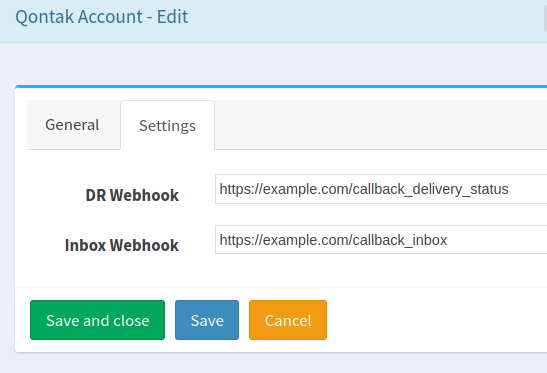
Message Status
Callback data
ref_no: your messageref_nostatus: message status
values:sent,delivered,readandfailedstatus_date: the time message status change to currentstatus
Callback JSON Request Example
{ "ref_no": "YOUR_MESSAGE_REF_NO", "status": "read", "status_date": "2022-08-12 10:22:50" }
Inbox
Callback data
room_id: Room is chat session between your channel and the recipient.
NOTE: Room will expired if conversation not going on in some time.ref_no: Unique ID of the Inbox messagetext: the message textinbox_date: Date of the Inboxsender_number: Phone number of the inbox sender
Callback JSON Request Example
{
"room_id": "xxxx-fb79-xxxx-b19e-546f761dfebf",
"ref_no": "XXXX05224010031105891853",
"text": "Pesan inbox",
"inbox_date": "2022-08-12 10:50:13",
"sender_number": "628XXXXXXXX"
}
Introduction
Account Settings
Information
Tutorial Video: Send Message using PHP (Bahasa Indonesia)
Whatsapp Message Status
| Code | Name | Description |
|---|---|---|
| Q | QUEUE | Message is on Queue to be proceed |
| S | SENT | Message is on process to be sent to the destination |
| D | DELIVERED | Message has been delivered |
| R | READ | Message has been read on destination side |
| A | ABORT | Message has been aborted and not going to be sent anymore |
| F | FAILED | Message is not sent. Issue may vary |
Emoticons
Source: Full Emoji List
Use the emoji code as API message parameter examples
| Emoticons | Name | Unicode | As Message Parameter |
|---|---|---|---|
| 😀 | Grinning face | U+1F600 | “message”: “\\U0001F600” |
| 🇮🇩 | flag: Indonesia | U+1F1EE U+1F1E9 | “message”: “\\U0001F1EE\\U0001F1E9” |
Send Media
POST /nusasms_api/1.0/whatsapp/media
BASE_URL=https://api.nusasms.com/nusasms_api/1.0
# For testing
# BASE_URL=https://dev.nusasms.com/nusasms_api/1.0
curl -X POST "${BASE_URL}/whatsapp/media" \
-H 'Content-type: application/json; charset=utf-8' \
-H "Accept: application/json" \
-H "APIKey: {YOUR_API_KEY}" \
-d "{
\"queue\": \"{YOUR_QUEUE}\",
\"destination\": \"628xxxxxxxxxx\",
\"caption\": \"Caption text\",
\"media_url\": \"https://example.com/image_name.png\",
\"include_unsubscribe\": true
}"
# --insecure # Ignore SSL Verification
# Parameter `sender` is optional
import base64
import requests
BASE_URL = 'https://api.nusasms.com/nusasms_api/1.0'
# For testing
# BASE_URL = 'https://dev.nusasms.com/nusasms_api/1.0'
with open('file_name.png', 'rb') as file_descriptor:
file_data = file_descriptor.read()
base64_file = base64.b64encode(file_data).decode('utf8')
headers = {
"Accept": "application/json",
"APIKey": "{YOUR_API_KEY}"
}
payloads = {
'destination': '628xxxxxxxxxx',
# QUeue is optional
'queue': 'YOUR_SENDER',
'media_base64': base64_file,
'file_name': 'your_image_file.png',
'caption': 'Caption text',
'include_unsubscribe': True
}
# Send file with base64 encoded file
r = requests.post(
f'{BASE_URL}/whatsapp/media',
headers=headers,
json=payloads,
# verify=False # Skip SSL Verification
)
print(r.json())
<?php
$BASE_URL = 'https://api.nusasms.com/nusasms_api/1.0/whatsapp/media';
$BASE_TEST_URL = 'https://dev.nusasms.com/nusasms_api/1.0/whatsapp/media';
$curl = curl_init();
$payload = json_encode(array(
'caption' => 'Caption text',
// Queue is optional
'queue' => 'YOUR_QUEUE',
'destination' => '628xxxxxxxxxx',
'media_url' => 'https://example.com/image_name.png',
'include_unsubscribe' => true,
));
curl_setopt_array($curl, array(
CURLOPT_RETURNTRANSFER => 1,
CURLOPT_URL => $BASE_URL,
// For testing
// CURLOPT_URL => $BASE_TEST_URL,
CURLOPT_POST => true,
CURLOPT_HTTPHEADER => array(
"APIKey: {YOUR_API_KEY}",
'Content-Type: application/json'
),
CURLOPT_POSTFIELDS => $payload,
// CURLOPT_SSL_VERIFYPEER => 0, // Skip SSL Verification
));
$resp = curl_exec($curl);
if (!$resp) {
die('Error: "' . curl_error($curl) . '" - Code: ' . curl_errno($curl));
} else {
echo $resp;
}
curl_close($curl);package main
import (
"bytes"
"encoding/json"
"fmt"
"io/ioutil"
"net/http"
)
func main() {
headers := map[string][]string{
"Content-Type": []string{"application/json"},
"Accept": []string{"application/json"},
"APIKey": []string{"YOUR_API_KEY"},
}
payload, _ := json.Marshal(map[string]interface{}{
// Optional
// "queue": " YOUR_QUEUE ",
"destination": "628xxxxxxxxxx",
"caption": "Caption text",
"media_url": "https://example.com/image_name.png",
"include_unsubscribe": true,
})
url := "https://api.nusasms.com/nusasms_api/1.0/whatsapp/media"
// For testing
// url := "https://dev.nusasms.com/nusasms_api/1.0/whatsapp/media"
req, err := http.NewRequest("POST", url, bytes.NewBuffer(payload))
req.Header = headers
client := &http.Client{}
resp, err := client.Do(req)
if err != nil {
panic(err)
}
body, _ := ioutil.ReadAll(resp.Body)
fmt.Println(string(body))
// ...
}const axios = require('axios');
const headers = {
Accept: 'application/json',
APIKey: 'YOUR_API_KEY'
};
var data = {
destination: '628xxxxxxxxxx',
// Sender is optional
queue: 'YOUR_QUEUE',
caption: 'Caption text',
media_url: 'https://example.com/your-image.png',
include_unsubscribe: true,
}
const url = 'https://api.nusasms.com/nusasms_api/1.0/whatsapp/media'
// Test host
//const url = 'https://dev.nusasms.com/nusasms_api/1.0/whatsapp/media'
axios.post(url, data, {headers})
.then(response => {
console.log(response.data)
})
.catch(error => {
if (error.response) {
console.error(error.response.data)
} else if (error.request) {
console.error(error.request)
} else {
console.error(error.message);
}
});
require 'rest-client'
require 'json'
headers = {
'Accept' => 'application/json',
'APIKey' => 'YOUR_API_KEY',
'Content-Type' => 'application/json',
}
payloads = {
'destination' => '628xxxxxxxxxx',
# Queue is optional
'queue' => 'YOUR_QUEUE',
'caption' => 'Caption text',
'media_url' => 'https://example.com/your-image.png',
'include_unsubscribe' => true,
}
base_url = 'https://api.nusasms.com/nusasms_api/1.0'
# Dev host
# base_url = 'https://dev.nusasms.com/nusasms_api/1.0'
response = RestClient::Request.new({
method: :post,
url: base_url + '/whatsapp/media',
payload: payloads.to_json,
headers: headers
}).execute do |response, request, result|
case response.code
# Success
when 201
[ :success, puts(response.to_str) ]
when 400
[
:error,
puts("Failed status_code=#{response.code} response=#{response.to_str}")
]
when 403
[
:error,
puts("Failed status_code=#{response.code} response=#{response.to_str}")
]
when 422
[
:error,
puts("Failed status_code=#{response.code} response=#{response.to_str}")
]
else
[
:error,
puts("Failed response=#{response.to_str}")
]
end
end
Warning
Note
-
Queueis set ofSenders. The Sender picked randomly from the set list for each message sent. -
If none of Queue or Sender argument is set, the sender will be randomly chosen from your WA Sender (if you have any) or from Blast WA Senders.
Default:null(in seconds) -
timeout is the message timeout in
seconds. If the message exceeds the timeout before it has being sent, the status of the message is going to beF(Failed).
Default:86400(in seconds) -
include_unsubscribe is flag that if the value is
true, an un-subscription text with an un-subscription link will be added and to be sent to the message recipient. Later on after the destination click the un-subscription link, You can not send message to the recipient because the number have been added to your recipient exclusion list.
Default:false -
This endpoint will consume 2 WA Credits.
-
Allowed file types are: docx, jpg, jpeg, png, pdf, webm, mp4.
-
If
media_base64andmedia_urlis provided, the API will usemedia_base64to be media parameter. -
media_urlis any HTTP URL of a file that can be directly downloaded -
On using
media_base64as media file parameter, max of the characters length is 1024.0 Kilobytes -
On using
media_urlas paramater, the maximum size of the media file is 1024.0 Kilobytes for JPG, JPEG, PNG, PDF and DOCX and 1 Megabytes for MP4, WEBM.
Body parameter
{
"timeout": 86400,
"queue": "string",
"is_group": false,
"destination": "string",
"channel": 0,
"include_unsubscribe": false,
"sender": "string",
"caption": "string",
"media_url": "http://example.com",
"file_name": "string",
"media_base64": "string"
}Parameters
| Name | In | Type | Required | Description |
|---|---|---|---|---|
| body | body | SendMediaParams | true | none |
Example responses
201 Response
{
"error": false,
"message": "Data message",
"data": {
"sender": "string",
"queue": "string",
"destination": "string",
"ref_no": "string",
"caption": "string",
"media_url": "string"
}
}Responses
| Status | Meaning | Description | Schema |
|---|---|---|---|
| 201 | Created | Successful Response | SendMediaResponse |
| 422 | Unprocessable Entity | Validation Error | HTTPValidationError |
Send Message
POST /nusasms_api/1.0/whatsapp/message
BASE_URL=https://api.nusasms.com/nusasms_api/1.0
# For testing
# BASE_URL=https://dev.nusasms.com/nusasms_api/1.0
curl -X POST "${BASE_URL}/whatsapp/message" \
-H 'Content-type: application/json; charset=utf-8' \
-H "Accept: application/json" \
-H "APIKey: YOUR_API_KEY" \
-d "{
\"destination\": \"628xxxxxxxxxx\",
\"message\": \"Message text\"
\"include_unsubscribe\": true
}"
# --insecure # Ignore SSL Verification
# Parameter `sender` is optional
<?php
$BASE_URL = 'https://api.nusasms.com/nusasms_api/1.0/whatsapp/message';
// $BASE_TEST_URL = 'https://dev.nusasms.com/nusasms_api/1.0/whatsapp/message';
$curl = curl_init();
$payload = json_encode(array(
// 'queue' => 'YOUR_SENDER',
'destination' => '628xxxxxxxxxx',
'message' => 'Your message',
'include_unsubscribe' => true,
));
curl_setopt_array($curl, array(
CURLOPT_RETURNTRANSFER => 1,
CURLOPT_URL => $BASE_URL,
// For testing
// CURLOPT_URL => $BASE_TEST_URL,
CURLOPT_POST => true,
CURLOPT_HTTPHEADER => array(
"APIKey: YOUR_API_KEY",
'Content-Type:application/json'
),
CURLOPT_POSTFIELDS => $payload,
// CURLOPT_SSL_VERIFYPEER => 0, // Skip SSL Verification
));
$resp = curl_exec($curl);
if (!$resp) {
die('Error: "' . curl_error($curl) . '" - Code: ' . curl_errno($curl));
} else {
echo $resp;
}
curl_close($curl);
import requests
BASE_URL = 'https://api.nusasms.com/nusasms_api/1.0'
# For testing
# BASE_URL = 'https://dev.nusasms.com/nusasms_api/1.0'
HEADERS = {
"Accept": "application/json",
"APIKey": "YOUR_API_KEY"
}
PAYLOADS = {
'destination': '628xxxxxxxxxx',
# Optional
'queue': 'YOUR_QUEUE',
'message': "your message here.\\nGrinning face emoticon: \\\\U0001F600",
'include_unsubscribe': True
}
r = requests.post(
f'{BASE_URL}/whatsapp/message',
headers=HEADERS,
json=PAYLOADS,
# Skip SSL Verification
# verify=False
)
print(r.json())
package main
import (
"bytes"
"encoding/json"
"fmt"
"io/ioutil"
"net/http"
)
func main() {
headers := map[string][]string{
"Content-Type": []string{"application/json"},
"Accept": []string{"application/json"},
"APIKey": []string{"YOUR_API_KEY"},
}
payload, _ := json.Marshal(map[string]interface{}{
// Queue is optional
// "queue": "YOUR_QUEUE",
"destination": "628xxxxxxxxxx",
"message": "Message text",
"include_unsubscribe": true
})
url := "https://api.nusasms.com/nusasms_api/1.0/whatsapp/message"
// For testing
// url := "https://dev.nusasms.com/nusasms_api/1.0/whatsapp/message"
req, err := http.NewRequest("POST", url, bytes.NewBuffer(payload))
req.Header = headers
client := &http.Client{}
resp, err := client.Do(req)
if err != nil {
panic(err)
}
body, _ := ioutil.ReadAll(resp.Body)
fmt.Println(string(body))
// ...
}const axios = require('axios');
const headers = {
Accept: 'application/json',
APIKey: 'YOUR_API_KEY'
};
var data = {
// queue: 'YOUR_QUEUE',
destination: '628xxxxxxxxxx',
message: 'Message text',
include_unsubscribe: true,
}
const url = 'https://api.nusasms.com/nusasms_api/1.0/whatsapp/message'
// Test host
//const url = 'https://dev.nusasms.com/nusasms_api/1.0/whatsapp/message'
axios.post(url, data, {headers})
.then(response => {
console.log(response.data)
})
.catch(error => {
if (error.response) {
console.error(error.response.data)
} else if (error.request) {
console.error(error.request)
} else {
console.error(error.message);
}
});
require 'rest-client'
require 'json'
headers = {
'Accept' => 'application/json',
'APIKey' => 'YOUR_API_KEY',
'Content-Type' => 'application/json',
}
payloads = {
# 'queue' => 'YOUR_QUEUE',
'destination' => '628xxxxxxxxxx',
'message' => 'Message text',
'include_unsubscribe' => true
}
base_url = 'https://api.nusasms.com/nusasms_api/1.0'
response = RestClient::Request.new({
method: :post,
url: base_url + '/whatsapp/message',
payload: payloads.to_json,
headers: headers
}).execute do |response, request, result|
case response.code
# Success
when 201
[ :success, puts(response.to_str) ]
when 400
[
:error,
puts("Failed status_code=#{response.code} response=#{response.to_str}")
]
when 403
[
:error,
puts("Failed status_code=#{response.code} response=#{response.to_str}")
]
when 422
[
:error,
puts("Failed status_code=#{response.code} response=#{response.to_str}")
]
else
[
:error,
puts("Failed response=#{response.to_str}")
]
end
end
Note
-
Queueis set ofSenders. The Sender picked randomly from the set list for each message sent. -
If none of Queue or Sender argument is set, the sender will be randomly chosen from your WA Sender (if you have any) or from Blast WA Senders.
Default:null(in seconds) -
timeout is the message timeout in
seconds. If the message exceeds the timeout before it has being sent, the status of the message is going to beF(Failed).
Default:86400(in seconds) -
include_unsubscribe is flag that if the value is
true, an un-subscription text with an un-subscription link will be added and to be sent to the message recipient. Later on after the destination click the un-subscription link, You can not send message to the recipient because the number have been added to your recipient exclusion list.
Default:false -
If
senderparameter is not set, random sender will be used to send the message. -
This endpoint will deduct 1 WA Credits per 2000 (updated) character message.
Body parameter
{
"timeout": 86400,
"queue": "string",
"is_group": false,
"destination": "string",
"channel": 0,
"include_unsubscribe": false,
"sender": "string",
"message": "string"
}Parameters
| Name | In | Type | Required | Description |
|---|---|---|---|---|
| body | body | SendMessageParams | true | none |
Example responses
201 Response
{
"error": false,
"message": "Data message",
"data": {
"sender": "string",
"queue": "string",
"destination": "string",
"ref_no": "string",
"message": "string"
}
}Responses
| Status | Meaning | Description | Schema |
|---|---|---|---|
| 201 | Created | Successful Response | SendMessageResponse |
| 422 | Unprocessable Entity | Validation Error | HTTPValidationError |
Message Info
GET /nusasms_api/1.0/whatsapp/status/{ref_no}
BASE_URL=https://api.nusasms.com/nusasms_api/1.0
# For testing
# BASE_URL=https://dev.nusasms.com/nusasms_api/1.0
curl -X GET "${BASE_URL}/whatsapp/status/{MESSAGE_REF_NO}" \
-H "accept: application/json" \
-H "APIKey: {YOUR_API_KEY}"
# --insecure # Ignore SSL Verification
<?php
$BASE_URL = 'https://api.nusasms.com/nusasms_api/1.0/whatsapp/status';
$BASE_TEST_URL = 'https://dev.nusasms.com/nusasms_api/1.0/whatsapp/stasus';
$curl = curl_init();
curl_setopt_array($curl, array(
CURLOPT_URL => $BASE_URL . '/{MESSAGE_REF_NO}',
CURLOPT_HTTPHEADER => array(
"APIKey: {YOUR_API_KEY}",
'Content-Type:application/json'
),
CURLOPT_RETURNTRANSFER => 1,
// CURLOPT_SSL_VERIFYPEER => 0, // Skip SSL Verification
));
$resp = curl_exec($curl);
if (!$resp) {
die('Error: "' . curl_error($curl) . '" - Code: ' . curl_errno($curl));
} else {
echo $resp;
}
curl_close($curl);
import requests
BASE_URL = 'https://api.nusasms.com/nusasms_api/1.0'
# For testing
# BASE_URL = 'https://dev.nusasms.com/nusasms_api/1.0'
HEADERS = {
"Accept": "application/json",
"APIKey": "{YOUR_API_KEY}"
}
r = requests.get(
f'{BASE_URL}/whatsapp/status/',
headers=HEADERS,
# Skip SSL Verification
# verify=False
)
print(r.json())
package main
import (
"fmt"
"io/ioutil"
"net/http"
)
func main() {
headers := map[string][]string{
"Content-Type": []string{"application/json"},
"Accept": []string{"application/json"},
"APIKey": []string{"YOUR_API_KEY"},
}
url := "https://api.nusasms.com/nusasms_api/1.0/whatsapp/status/{MESSAGE_REF_NO}"
// For testing
// url := "https://dev.nusasms.com/nusasms_api/1.0/whatsapp/status/{YOUR_REF_NO}"
req, err := http.NewRequest("GET", url, nil)
req.Header = headers
client := &http.Client{}
resp, err := client.Do(req)
if err != nil {
panic(err)
}
body, _ := ioutil.ReadAll(resp.Body)
fmt.Println(string(body))
// ...
}
const axios = require('axios');
const headers = {
'Accept':'application/json',
'APIKey':'YOUR_API_KEY'
};
const url = 'https://api.nusasms.com/nusasms_api/1.0/whatsapp/status'
// Test host
//const url = 'https://dev.nusasms.com/nusasms_api/1.0/whatsapp/status'
var ref_no = 'MESSAGE_REF_NO'
axios.get(url + '/' + ref_no, {headers: headers})
.then(response => {
console.log(response.data)
})
.catch(error => {
if (error.response) {
console.error(error.response.data)
} else if (error.request) {
console.error(error.request)
} else {
console.error(error.message);
}
});
require 'rest-client'
require 'json'
headers = {
'Accept' => 'application/json',
'APIKey' => 'YOUR_API_KEY'
}
url = 'https://api.nusasms.com/nusasms_api/1.0'
# Dev host
# url = 'https://dev.nusasms.com/nusasms_api/1.0'
result = RestClient.get(
url + '/whatsapp/status/MESSAGE_REF_NO',
headers=headers
)
puts JSON.parse(result)
Whatsapp message status
| Status | Name | Description |
|---|---|---|
| U | UN-SENT | Message is going to be added to queue |
| Q | QUEUE | Message is on queue (going to be sent) |
| S | SENT | Message is being sent |
| D | DELIVERED | Message is delivered to destination |
| R | READ | Message has been read |
| A | ABORTED | Message is aborted (will not be sent) |
| F | FAILED | Fail to save Message (WA Credit deduction will be reverted) |
Note: if you set your own sender, please consider to set push callback to get immediate report of your message status to your server. Please contact support to set your push callback.
Test status on Test Server, with ref_no namely listed below:
queuedsentdeliveredreadabortedfailed
Parameters
| Name | In | Type | Required | Description |
|---|---|---|---|---|
| ref_no | path | string | true | none |
Example responses
200 Response
{
"error": false,
"message": "Data message",
"data": {
"destination": "string",
"sender": "string",
"is_group": false,
"create_date": "2019-08-24T14:15:22Z",
"sent_date": "2019-08-24T14:15:22Z",
"read_date": "2019-08-24T14:15:22Z",
"delivered_date": "2019-08-24T14:15:22Z",
"ref_no": "string",
"status": "string",
"message": "string",
"caption": "string",
"media_url": "string"
}
}Responses
| Status | Meaning | Description | Schema |
|---|---|---|---|
| 200 | OK | Successful Response | GetMessageResponse |
| 422 | Unprocessable Entity | Validation Error | HTTPValidationError |
Delivery Status Callback
# This script is need to be run on a Server with
# public IP or Domain
import json
from flask import Flask, request
app = Flask(__name__)
@app.route('/your_DR_callback_url', methods=['GET', 'POST'])
def get_push_callback():
callback_data = {
'ref_no': request.args.get('ref_no'),
'status': request.args.get('status'),
'sent_date': request.args.get('sent_date'),
'err_code': request.args.get('err_code'),
}
# You might want to save the result to DB or else here
return json.dumps(callback_data)<?php
/* This script is need to be run on a Server with
* public IP or Domain
*/
$ref_no = $_GET["ref_no"];
$status = $_GET["status"];
$sent_date = $_GET["sent_date"];
$err_code = $_GET["err_code"];
# you can write your code here, for example if you want to write the data to a file;
$myfile = fopen("callback.txt", "w") or die("Unable to open file!");
fwrite($myfile, "Ref No: " . $ref_no . PHP_EOL);
fwrite($myfile, "Status: " . $status . PHP_EOL);
fwrite($myfile, "Sent Date: " . $sent_date . PHP_EOL);
fwrite($myfile, "Error Code: " . $err_code . PHP_EOL);
fclose($myfile);
?>Another method for collecting Delivery Status / Message status is by registering URL Call Back API in menu Account Setting on your web app account https://app.nusasms.com.
Open Account > Account Settings from side menu.
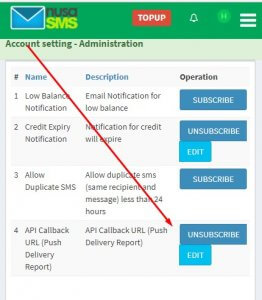
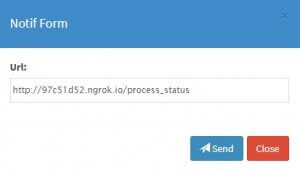
More documentation for Delivery Status Callback: https://nusasms.com/sms-api/
Push Inbox
Inbox message can be retrieved via push inbox.
Callback HTTP Request Info
- Content-Type: application/x-www-form-urlencoded
# This script is need to be run on a Server with
# public IP or Domain
import json
from flask import Flask, request
app = Flask(__name__)
@app.route('/your_callback_url', methods=['POST'])
def get_push_callback():
callback_data = {
'id': request.form.get('id'),
'gateway_no': request.form.get('gateway_number'),
'sender': request.form.get('originator'),
'receive_date': request.form.get('receive_date'),
'message': request.form.get('msg'),
}
# You might want to save the result to DB or else here
return json.dumps(callback_data)/* This script is need to be run on a Server with
* public IP or Domain
*/
$id = $_POST["id"];
$gateway_no = $_POST["gateway_number"];
$sender = $_POST["originator"];
$receive_date = $_POST["receive_date"];
$message = $_POST["msg"];
# you can write your code here, for example if you want to write the data to a file;
$myfile = fopen("inbox.txt", "w") or die("Unable to open file!");
fwrite($myfile, "ID: " . $id . PHP_EOL);
fwrite($myfile, "Gateway No: " . $gateway_no . PHP_EOL);
fwrite($myfile, "Sender: " . $sender . PHP_EOL);
fwrite($myfile, "Receive Date: " . $receive_date . PHP_EOL);
fwrite($myfile, "Message: " . $message . PHP_EOL);
fclose($myfile);Set your Push URL to let us notify you of your WA message inbox.
Set Up
-
Edit Gateway setting.
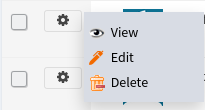
-
Then fill the Push URL field.
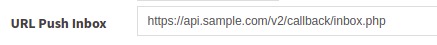
SMS
Note
- BASE_URL:
http://api.nusasms.com/api/v3 - User for this api is the one with
_apiin the end of their username
Response Status
| Status | Value | Description |
|---|---|---|
| ALL_RECIPIENTS_PROCESSED | 0 | Request was successful (all recipients) |
| SEND_ERROR | -1 | Error in processing the request |
| NOT_ENOUGH_CREDITS | -2 | Not enough credits on a specific account |
| NETWORK_NOTCOVERED | -3 | Targeted network is not covered on specific account |
| AUTHENTICATION_FAILED | -5 | Username or password is invalid |
| MISSING_DESTINATION_ADDRESS | -6 | Destination address is missing in the request |
| BALANCE_EXPIRED | -7 | Balance has expired |
| NO_ROUTE | -9 | Routing not found for specific operator |
| REJECTED | -10 | OTP messages that do not use an OTP route will be REJECTED |
| UNKNOWN_DESTINATION_ADDRESS | -11 | Number is not recognized by NusaSMS platform |
| MISSING_MESSAGE | -12 | Message is missing in the request |
| INVALID_DESTINATION_ADDRESS | -13 | Invalid Destination Address |
| SMS_TEXT_TOO_LONG | -14 | SMS text to long |
| SYNTAX_ERROR | -22 | Incorrect XML format, caused by syntax error |
| ERROR_PROCESSING | -23 | General error, reasons may vary |
| INVALID_API_COMMAND | -24 | Invalid API Command |
| COMMUNICATION_ERROR | -26 | General API error, reasons may vary |
| INVALID_SENDDATETIME | -27 | Invalid scheduling parametar |
| INVALID_DELIVERY_REPORT_PUSH_URL | -28 | Invalid PushURL in the request |
| INVALID_CLIENT_APPID | -30 | Invalid APPID in the request |
| RECORD_NOT_FOUND | -31 | Record not found |
| MISSING_MESSAGE_ID | -32 | Message ID is missing in request |
| DUPLICATE_MESSAGEID | -33 | Duplicated MessageID in the request |
| SENDER_NOT_ALLOWED | -34 | Sender name is not allowed |
| SENDER_NOT_REGISTERED | -35 | Sender not registered |
| SENDER_NOT_SET | -36 | Sender not set for user/account |
| IP_ADDRESS_FORBIDDEN | -40 | Client IP Address Not In White List |
| SPAM_PATTERN | -77 | Sending messages to the same number has reached the limit in 24 hours |
| LIMIT REACHED FOR DESTINATION NUMBER | -78 | Sending messages to the same number has reached the limit in 24 hours |
| REJECTED ROUTE | -88 | Operator Rejected The Request |
| GENERAL_ERROR | -99 | Error in processing request, reasons may vary |
Send Plain
POST /sms/v3/sendsms/plain
package main
import (
"fmt"
"net/http"
"io/ioutil"
)
func main() {
url := "https://api.nusasms.com/api/v3/sendsms/plain" +
"?user=YOUR_USERNAME" +
"&password=YOUR_PASSWORD" +
"&SMSText=SMS_TEXT" +
"&GSM=DESTINATION_NUMBER" +
"&output=json"
method := "POST"
client := &http.Client {
}
req, err := http.NewRequest(method, url, nil)
if err != nil {
fmt.Println(err)
return
}
res, err := client.Do(req)
if err != nil {
fmt.Println(err)
return
}
defer res.Body.Close()
body, err := ioutil.ReadAll(res.Body)
if err != nil {
fmt.Println(err)
return
}
fmt.Println(string(body))
}<?php
$curl = curl_init();
curl_setopt_array($curl, array(
CURLOPT_RETURNTRANSFER => 1,
CURLOPT_URL => 'https://api.nusasms.com/api/v3/sendsms/plain',
CURLOPT_POST => true,
CURLOPT_POSTFIELDS => array(
'user' => 'username',
'password' => 'password',
'SMSText' => 'This is an example code using PHP.',
'GSM' => '6281572610701'
)
));
$resp = curl_exec($curl);
if (!$resp) {
die('Error: "' . curl_error($curl) . '" - Code: ' . curl_errno($curl));
} else {
header('Content-type: text/xml'); /*if you want to output to be an xml*/
echo $resp;
}
curl_close($curl);
?>url = "https://api.nusasms.com/api/v3/sendsms/plain"
apikey = "apikey"
headers = {"Accept": 'application/json'}
payload = {
"SMSText": "This is an example code using Python.",
"GSM": "6281234xxxxxx",
"output": "json",
"user": "YOUR_USERNAME",
"password": "password"
}
try:
response = requests.post(url, headers=headers, data=payload)
print("RESPONSE: %s" % response.text)
except requests.exceptions.RequestException as e:
print("ERROR: %s" % e)
require "uri"
require "net/http"
url = URI(
"https://api.nusasms.com/api/v3/sendsms/plain"\
"?user=YOUR_USERNAME"\
"&password=YOUR_PASSWORD"\
"&SMSText=SMS_TEXT"\
"&GSM=DESTINATION_NUMBER"\
"&output=json"
)
req = Net::HTTP.new(url.host, url.port)
req.use_ssl = true
request = Net::HTTP::Post.new(url)
response = req.request(request)
puts response.read_body
Notes
- URL:
https://api.nusasms.com/api/v3/sendsms/plain - For OTP (One-Time Password),
otp=Yfor argument value IS REQUIRED. - Message that contains words that are listed below will be considered as OTP message:
(This list may change in any time)
Parameters
| Parameter | Required | Description |
|---|---|---|
| user | ✔ | Your API username |
| password | ✔ | You API Password |
| SMSText | ✔ | Text message (160 characters) |
| GSM | ✔ | GMS recipient number in intenational format (e.g: 62810000XXXX) |
| unicode | ✘ | True for unicode message |
| otp | ✘ | Y for OTP message |
| output | ✘ | json or xml (default) |
Parameterized URL Examples
Plain SMS:
https://api.nusasms.com/api/v3/sendsms/plain?user=user&password=password&SMSText=Hello%20NusaSMS!&GSM=628*********
Plain SMS (JSON Response):
https://api.nusasms.com/api/v3/sendsms/plain?user=user&password=password&SMSText=Kode%20OTP%20anda%20xxxxxx&GSM=628********&otp=Y&output=json
OTP SMS:
https://api.nusasms.com/api/v3/sendsms/plain?user=user&password=password&SMSText=Hello%20NusaSMS!&GSM=628********&otp=Y
Success Response Examples
XML
<?xml version="1.0" encoding="UTF-8"?> <results> <result> <status>0</status> <messageid>175041319203754627</messageid> <destination>6285100803380</destination> </result> </results>
JSON
{
"results": [{
"status": "0", "messageid": "175041319203754627",
"destination": "628510080XXXX"
}]
}
Wrong User / Password Response
XML
<?xml version="1.0" encoding="UTF-8"?> <results> <result> <status>-5</status> <messageid></messageid> <destination>6285100803380</destination> </result> </results>
JSON
{
"results": [{
"status": "-5",
"messageid": "",
"destination": "6285100803380"
}]
}
Missing Destination Number Response
XML
<?xml version="1.0" encoding="UTF-8"?> <results> <result> <status>-13</status> <messageid></messageid> <destination>085100803380</destination> </result> </results>
JSON
{
"results": [{
"status": "-13",
"messageid": "",
"destination": "6285100803380"
}]
}
Parameters
| Name | In | Type | Required | Description |
|---|---|---|---|---|
| user | query | string | true | none |
| password | query | string | true | none |
| SMSText | query | string | true | none |
| unicode | query | string | false | none |
| GSM | query | string | false | none |
| otp | query | string | false | none |
Example responses
200 Response
nullResponses
| Status | Meaning | Description | Schema |
|---|---|---|---|
| 200 | OK | Successful Response | Inline |
| 422 | Unprocessable Entity | Validation Error | HTTPValidationError |
Response Schema
Delivery Status Callback
# This script is need to be run on a Server with
# public IP or Domain
import json
from flask import Flask, request
app = Flask(__name__)
@app.route('/your_DR_callback_url')
def get_push_callback():
callback_data = {
'ref_no': request.args.get('ref_no'),
'status': request.args.get('status'),
'sent_date': request.args.get('sent_date'),
'err_code': request.args.get('err_code'),
}
# You might want to save the result to DB or else here
return json.dumps(callback_data)<?php
/* This script is need to be run on a Server with
* public IP or Domain
*/
$ref_no = $_GET["ref_no"];
$status = $_GET["status"];
$sent_date = $_GET["sent_date"];
$err_code = $_GET["err_code"];
# you can write your code here, for example if you want to write the data to a file;
$myfile = fopen("callback.txt", "w") or die("Unable to open file!");
fwrite($myfile, "Ref No: " . $ref_no . PHP_EOL);
fwrite($myfile, "Status: " . $status . PHP_EOL);
fwrite($myfile, "Sent Date: " . $sent_date . PHP_EOL);
fwrite($myfile, "Error Code: " . $err_code . PHP_EOL);
fclose($myfile);
?>Another method for collecting Delivery Status / Message status is by registering URL Call Back API in menu Account Setting on your web app account https://app.nusasms.com.
Open Account > Account Settings from side menu.
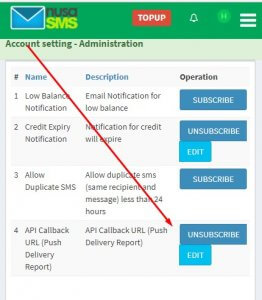
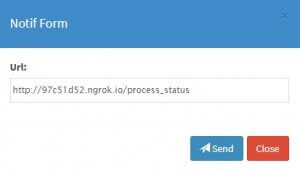
More documentation for Delivery Status Callback: https://nusasms.com/sms-api/
Push Inbox
import json
from flask import Flask, request
app = Flask(__name__)
@app.route('/your_callback_url', methods=['POST'])
def get_push_callback():
callback_data = {
'id': request.form.get('id'),
'gateway_no': request.form.get('gateway_number'),
'sender': request.form.get('originator'),
'receive_date': request.form.get('receive_date'),
'message': request.form.get('msg'),
}
# You might want to save the result to DB or else here
return json.dumps(callback_data)<?php
/* This script is need to be run on a Server with
* public IP or Domain
*/
$id = $_POST["id"];
$gateway_no = $_POST["gateway_number"];
$sender = $_POST["originator"];
$receive_date = $_POST["receive_date"];
$message = $_POST["msg"];
# you can write your code here, for example if you want to
# write the data to a file;
$myfile = fopen("inbox.txt", "w") or die("Unable to open file!");
fwrite($myfile, "ID: " . $id . PHP_EOL);
fwrite($myfile, "Gateway No: " . $gateway_no . PHP_EOL);
fwrite($myfile, "Sender: " . $sender . PHP_EOL);
fwrite($myfile, "Receive Date: " . $receive_date . PHP_EOL);
fwrite($myfile, "Message: " . $message . PHP_EOL);
fclose($myfile);Set your SMS Push URL to let us notify you (via HTTP) when SMS is coming.
Set Up
-
Open SMS Inbox > Activity menu.
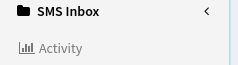
-
Add new Activity.
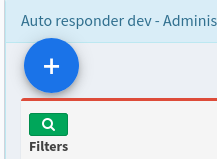
-
Field the form and make sure you choose Push Inbox Type and fill the URL API field.
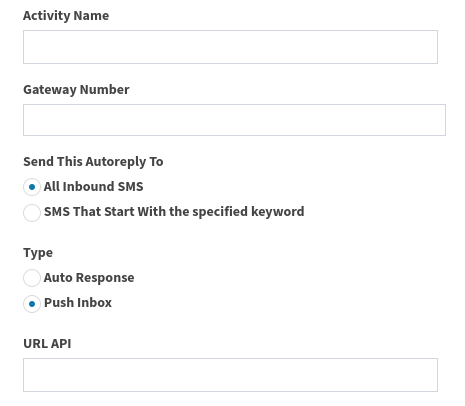
-
Submit your activity on submit button below.
Changelog
2025-07-30
Removed
- Endpoint
SMS / Send Groupand documentation removed
2023-09-26
Updated
- All whatsapp (unofficial) is filterred by IP Whitelist configuration. See IP Whitelist documentation for more information.
2023-09-16
Updated
- Added new parameter
include_unsubscribe
New parameter on “Send whatsapp (un-official) message / media” endpoint. This will add un-subscription text to your message / caption.
2023-03-03
Updated
- ✅ New API URL: API Doc
v1.0 (2022-10-19)
Updated
- Default
timeoutvalue forwhatsappendpoint is86400 seconds
v1.0 (2022-08-09)
Added
- ✅ New API endpoint: Whatsapp Official Reply
Changed
- Whatsapp Official Send Message changed to be Send Broadcast Message
v1.0 (2022-07-20)
Added
- ✅ New API endpoint: Whatsapp Official
v1.0 (2021-11-17)
Added
- ✅ Golang dan Ruby code example for SMS documentatations
v1.0 (2021-10-18)
Added
- ✅ Documentation for Delivery Status Callback
v1.0
Changed
- ✨ Rate Limit updated to 10 ms per requests. Its about 100 request per-second.
v0.x
Added
- ✅ Unofficial Whatsapp API
Schemas
Body_send_reply_message_nusasms_api_1_0_wa_official_message_reply_post
{
"room_id": "string",
"type": "text",
"file_url": "http://example.com",
"text": "string"
}
Body_send_reply_message_nusasms_api_1_0_wa_official_message_reply_post
Properties
| Name | Type | Required | Restrictions | Description |
|---|---|---|---|---|
| room_id | string(uuid4) | true | none | none |
| type | ReplyMessageType | false | none | An enumeration. |
| file_url | string(uri) | false | none | none |
| text | string | false | none | none |
BroadcastMessage
{
"ref_no": "string"
}
BroadcastMessage
Properties
| Name | Type | Required | Restrictions | Description |
|---|---|---|---|---|
| ref_no | string | true | none | none |
BroadcastMessageParam
{
"destination": "string",
"destination_name": "string",
"template_id": "string",
"channel_id": "string",
"parameters": {
"property1": [
null
],
"property2": [
null
]
}
}
BroadcastMessageParam
Properties
| Name | Type | Required | Restrictions | Description |
|---|---|---|---|---|
| destination | string | true | none | none |
| destination_name | string | true | none | none |
| template_id | string(uuid4) | true | none | none |
| channel_id | string(uuid4) | true | none | none |
| parameters | object | false | none | none |
| » additionalProperties | any | false | none | none |
anyOf
| Name | Type | Required | Restrictions | Description |
|---|---|---|---|---|
| »» anonymous | [any] | false | none | none |
or
| Name | Type | Required | Restrictions | Description |
|---|---|---|---|---|
| »» anonymous | object | false | none | none |
BroadcastMessageResponse
{
"error": false,
"message": "Send broadcast message",
"data": {
"ref_no": "string"
}
}
BroadcastMessageResponse
Properties
| Name | Type | Required | Restrictions | Description |
|---|---|---|---|---|
| error | boolean | false | none | none |
| message | string | false | none | none |
| data | BroadcastMessage | true | none | none |
Channel
{
"id": "string",
"webhook": "string",
"settings": null,
"organization_id": "string",
"created_at": "2019-08-24T14:15:22Z"
}
Channel
Properties
| Name | Type | Required | Restrictions | Description |
|---|---|---|---|---|
| id | string(uuid4) | true | none | none |
| webhook | string | false | none | none |
| settings | any | false | none | none |
| organization_id | string(uuid4) | true | none | none |
| created_at | string(date-time) | true | none | none |
Credit
{
"idClient": 0,
"wa_balance": 0,
"wa_expired_date": "2019-08-24",
"hlr_balance": 0,
"hlr_expired_date": "2019-08-24",
"sim_balance": 0,
"sim_expired_date": "2019-08-24",
"sms_balance": 0,
"sms_expired_date": "2019-08-24",
"pulsa_balance": 0
}
Credit
Properties
| Name | Type | Required | Restrictions | Description |
|---|---|---|---|---|
| idClient | integer | true | none | none |
| wa_balance | number | false | none | none |
| wa_expired_date | string(date) | false | none | none |
| hlr_balance | number | false | none | none |
| hlr_expired_date | string(date) | false | none | none |
| sim_balance | number | false | none | none |
| sim_expired_date | string(date) | false | none | none |
| sms_balance | number | false | none | none |
| sms_expired_date | string(date) | false | none | none |
| pulsa_balance | number | false | none | none |
CreditResponse
{
"error": false,
"message": "Data message",
"data": {
"idClient": 0,
"wa_balance": 0,
"wa_expired_date": "2019-08-24",
"hlr_balance": 0,
"hlr_expired_date": "2019-08-24",
"sim_balance": 0,
"sim_expired_date": "2019-08-24",
"sms_balance": 0,
"sms_expired_date": "2019-08-24",
"pulsa_balance": 0
}
}
CreditResponse
Properties
| Name | Type | Required | Restrictions | Description |
|---|---|---|---|---|
| error | boolean | false | none | none |
| message | string | false | none | none |
| data | Credit | true | none | none |
GetChannelsResponse
{
"error": false,
"message": "Channels",
"data": [
{
"id": "string",
"webhook": "string",
"settings": null,
"organization_id": "string",
"created_at": "2019-08-24T14:15:22Z"
}
]
}
GetChannelsResponse
Properties
| Name | Type | Required | Restrictions | Description |
|---|---|---|---|---|
| error | boolean | false | none | none |
| message | string | false | none | none |
| data | [Channel] | false | none | none |
GetMessage
{
"destination": "string",
"sender": "string",
"is_group": false,
"create_date": "2019-08-24T14:15:22Z",
"sent_date": "2019-08-24T14:15:22Z",
"read_date": "2019-08-24T14:15:22Z",
"delivered_date": "2019-08-24T14:15:22Z",
"ref_no": "string",
"status": "string",
"message": "string",
"caption": "string",
"media_url": "string"
}
GetMessage
Properties
| Name | Type | Required | Restrictions | Description |
|---|---|---|---|---|
| destination | string | false | none | none |
| sender | string | false | none | none |
| is_group | boolean | false | none | none |
| create_date | string(date-time) | false | none | none |
| sent_date | string(date-time) | false | none | none |
| read_date | string(date-time) | false | none | none |
| delivered_date | string(date-time) | false | none | none |
| ref_no | string | false | none | none |
| status | string | false | none | none |
| message | string | false | none | none |
| caption | string | false | none | none |
| media_url | string | false | none | none |
GetMessageResponse
{
"error": false,
"message": "Data message",
"data": {
"destination": "string",
"sender": "string",
"is_group": false,
"create_date": "2019-08-24T14:15:22Z",
"sent_date": "2019-08-24T14:15:22Z",
"read_date": "2019-08-24T14:15:22Z",
"delivered_date": "2019-08-24T14:15:22Z",
"ref_no": "string",
"status": "string",
"message": "string",
"caption": "string",
"media_url": "string"
}
}
GetMessageResponse
Properties
| Name | Type | Required | Restrictions | Description |
|---|---|---|---|---|
| error | boolean | false | none | none |
| message | string | false | none | none |
| data | GetMessage | true | none | none |
GetTemplatesResponse
{
"error": false,
"message": "Templates",
"data": [
{
"id": "string",
"name": "string",
"header": null,
"body": null,
"footer": null,
"status": "string",
"category": "string"
}
]
}
GetTemplatesResponse
Properties
| Name | Type | Required | Restrictions | Description |
|---|---|---|---|---|
| error | boolean | false | none | none |
| message | string | false | none | none |
| data | [Template] | false | none | none |
HTTPValidationError
{
"detail": [
{
"loc": [
"string"
],
"msg": "string",
"type": "string"
}
]
}
HTTPValidationError
Properties
| Name | Type | Required | Restrictions | Description |
|---|---|---|---|---|
| detail | [ValidationError] | false | none | none |
Person
{
"userid": "string",
"idPerson": 0,
"idClient": 0
}
Person
Properties
| Name | Type | Required | Restrictions | Description |
|---|---|---|---|---|
| userid | string | true | none | none |
| idPerson | integer | true | none | none |
| idClient | integer | true | none | none |
PersonResponse
{
"error": false,
"message": "Data message",
"data": {
"userid": "string",
"idPerson": 0,
"idClient": 0
}
}
PersonResponse
Properties
| Name | Type | Required | Restrictions | Description |
|---|---|---|---|---|
| error | boolean | false | none | none |
| message | string | false | none | none |
| data | Person | true | none | none |
ReplyMessageResponse
{
"error": false,
"message": "Send reply message",
"data": {
"ref_no": "string"
}
}
ReplyMessageResponse
Properties
| Name | Type | Required | Restrictions | Description |
|---|---|---|---|---|
| error | boolean | false | none | none |
| message | string | false | none | none |
| data | BroadcastMessage | true | none | none |
ReplyMessageType
"audio"
ReplyMessageType
Properties
| Name | Type | Required | Restrictions | Description |
|---|---|---|---|---|
| ReplyMessageType | string | false | none | An enumeration. |
Enumerated Values
| Property | Value |
|---|---|
| ReplyMessageType | audio |
| ReplyMessageType | document |
| ReplyMessageType | image |
| ReplyMessageType | text |
| ReplyMessageType | video |
| ReplyMessageType | voice |
SendMedia
{
"sender": "string",
"queue": "string",
"destination": "string",
"ref_no": "string",
"caption": "string",
"media_url": "string"
}
SendMedia
Properties
| Name | Type | Required | Restrictions | Description |
|---|---|---|---|---|
| sender | string | false | none | none |
| queue | string | false | none | none |
| destination | string | true | none | none |
| ref_no | string | true | none | none |
| caption | string | false | none | none |
| media_url | string | false | none | none |
SendMediaParams
{
"timeout": 86400,
"queue": "string",
"is_group": false,
"destination": "string",
"channel": 0,
"include_unsubscribe": false,
"sender": "string",
"caption": "string",
"media_url": "http://example.com",
"file_name": "string",
"media_base64": "string"
}
SendMediaParams
Properties
| Name | Type | Required | Restrictions | Description |
|---|---|---|---|---|
| timeout | integer | false | none | none |
| queue | string | false | none | none |
| is_group | boolean | false | none | none |
| destination | string | true | none | none |
| channel | integer | false | none | none |
| include_unsubscribe | boolean | false | none | none |
| sender | string | false | none | none |
| caption | string | false | none | none |
| media_url | string(uri) | false | none | none |
| file_name | string | false | none | none |
| media_base64 | string | false | none | none |
SendMediaResponse
{
"error": false,
"message": "Data message",
"data": {
"sender": "string",
"queue": "string",
"destination": "string",
"ref_no": "string",
"caption": "string",
"media_url": "string"
}
}
SendMediaResponse
Properties
| Name | Type | Required | Restrictions | Description |
|---|---|---|---|---|
| error | boolean | false | none | none |
| message | string | false | none | none |
| data | SendMedia | true | none | none |
SendMessage
{
"sender": "string",
"queue": "string",
"destination": "string",
"ref_no": "string",
"message": "string"
}
SendMessage
Properties
| Name | Type | Required | Restrictions | Description |
|---|---|---|---|---|
| sender | string | false | none | none |
| queue | string | false | none | none |
| destination | string | true | none | none |
| ref_no | string | true | none | none |
| message | string | false | none | none |
SendMessageParams
{
"timeout": 86400,
"queue": "string",
"is_group": false,
"destination": "string",
"channel": 0,
"include_unsubscribe": false,
"sender": "string",
"message": "string"
}
SendMessageParams
Properties
| Name | Type | Required | Restrictions | Description |
|---|---|---|---|---|
| timeout | integer | false | none | none |
| queue | string | false | none | none |
| is_group | boolean | false | none | none |
| destination | string | true | none | none |
| channel | integer | false | none | none |
| include_unsubscribe | boolean | false | none | none |
| sender | string | false | none | none |
| message | string | true | none | none |
SendMessageResponse
{
"error": false,
"message": "Data message",
"data": {
"sender": "string",
"queue": "string",
"destination": "string",
"ref_no": "string",
"message": "string"
}
}
SendMessageResponse
Properties
| Name | Type | Required | Restrictions | Description |
|---|---|---|---|---|
| error | boolean | false | none | none |
| message | string | false | none | none |
| data | SendMessage | true | none | none |
Template
{
"id": "string",
"name": "string",
"header": null,
"body": null,
"footer": null,
"status": "string",
"category": "string"
}
Template
Properties
| Name | Type | Required | Restrictions | Description |
|---|---|---|---|---|
| id | string(uuid4) | true | none | none |
| name | string | true | none | none |
| header | any | false | none | none |
| body | any | false | none | none |
| footer | any | false | none | none |
| status | string | true | none | none |
| category | string | true | none | none |
ValidationError
{
"loc": [
"string"
],
"msg": "string",
"type": "string"
}
ValidationError
Properties
| Name | Type | Required | Restrictions | Description |
|---|---|---|---|---|
| loc | [anyOf] | true | none | none |
anyOf
| Name | Type | Required | Restrictions | Description |
|---|---|---|---|---|
| » anonymous | string | false | none | none |
or
| Name | Type | Required | Restrictions | Description |
|---|---|---|---|---|
| » anonymous | integer | false | none | none |
continued
| Name | Type | Required | Restrictions | Description |
|---|---|---|---|---|
| msg | string | true | none | none |
| type | string | true | none | none |